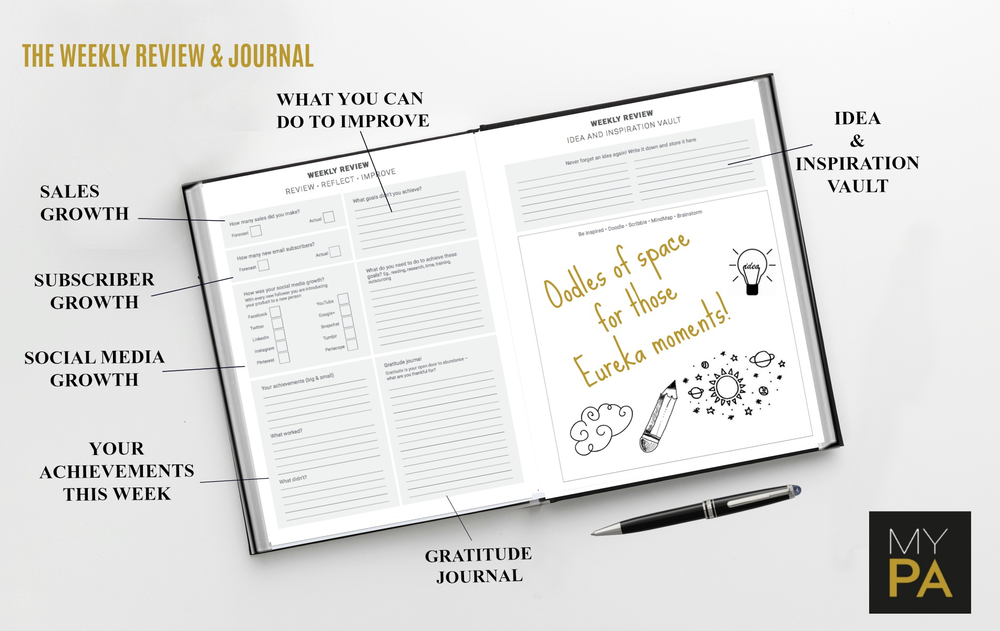For the past several months I've been using a new planner called My PA Planner. Before writing a review or blog post about it, I decided to test drive it in order to become more familiar with its features and layout. What follows are the results of my experiment.
More...
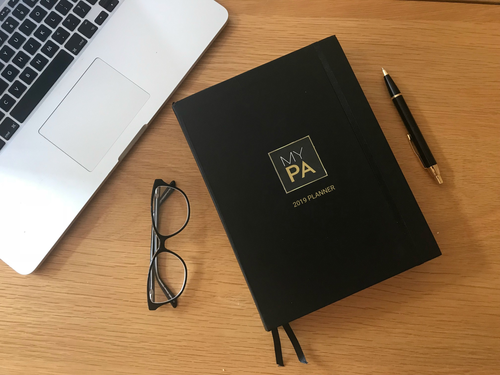
Back at the beginning of 2019, I was approached by the creator of My PA Planner, Alexandra (Alex) Stearn, via Twitter. She gave me some information about what her planner was all about.
She mentioned reading one of my articles on personal planners, that she had just reached her Kickstarter funding for My PA Planner, and that she wanted to send me a copy of her planner if I was interested.
Needless to say, from my endless search for better productivity tools, I was indeed interested.
Soon after our correspondence, I received My PA Planner in the mail and was excited to get started. Though the book was hefty in weight, I was amazed at how compact it was.
I opened the package and found a nice note inside from Alex, encouraging me to respond with my impressions of My PA Planner. I was impressed, all right.
The first couple of pages laid out an easy-to-follow tutorial, complete with pictorial examples of how to set up the planner and maintain it on a monthly, weekly, and daily basis.
The following 40+ pages included charts, checklists, prompts, and many more tools geared toward helping customers make the most out of the planner. Since the new year had already begun, I would begin using My PA Planner a month late, so I only filled out a few pages before moving on to planning the current month (February).
My PA Planner in March 2019, one month into planning.
Fast forward a few months later, and I'd amassed enough experience with My PA Planner to feel confident about sharing my findings on my blog.
What follows is a list of pros and cons I've discovered for My PA Planner, but by no means is it an all-inclusive list of every aspect of the planner, simply a few brief observations that mainly stood out to me while using it.
If you're into #productivity and #timemanagement, check out this blog post on the #MyPAPlanner, the system that helps you make every day count!
If you're interested in a planner that has your business interests in mind first and foremost, then My PA Planner is definitely worth checking out. However, if you're looking for a more creative solution, it might not be the best fit. This is due mainly to a more business-oriented look and feel as opposed to a whimsical, more customizable style.
From mid-spring to mid-summer I tested My PA Planner. After spending so much time with it, my overall thoughts are that My PA Planner is a good planner if you're looking to create or run a business or focus on becoming more business-oriented, but it's too impersonal and rigid for creative uses. I find it's oriented more for the left-brain personality as opposed to right-brain types.
So if you're more interested in getting results in your business, increasing your sales, and running your sales force—just like a trusty personal assistant would help you do, I highly recommend you look into trying My PA Planner.
If, however, you're looking for a more whimsical style of planning your everyday life, incorporating morning pages, and/or creatively designing your own planning templates, look for my suggested alternative below.
In the end, I decided to switch back to a system I've been using for a little over two years that has allowed me to be more creative—my Bullet Journal. I've yet to write a blog post about it, but if you're interested in seeing how I put it to use, you can check out this Trello card for some images straight out of my Bullet Journal.
Though I've decided to move on, I wish Alex all the best and congratulate her in making her own dream of creating the perfect planner come true. The fact that My PA Planner has become a reality is a testament to how well it worked for Alex to make it so.
However, I believe as I continue to work on expanding and improving my own businesses, the forms included at the beginning of My PA Planner will provide tremendous insight as I progress in my own entrepreneurial journeys. Maybe it's my personality type, or it may be that, at this point in my professional life, I'm just not ready for them right now.
On the other hand, perhaps you, dear reader, are. If so, check out the Featured Resource below for more info on how to try out your own My PA Planner.
If you’ve found this content to be valuable to you, please share it with others whom you feel it will also benefit by using the share buttons conveniently located below. Also, be sure and add this page to your favorites or bookmarks for future reference. Thank you.
Featured Resource
Try My PA Planner for FREE!
Digital Version

This post created with