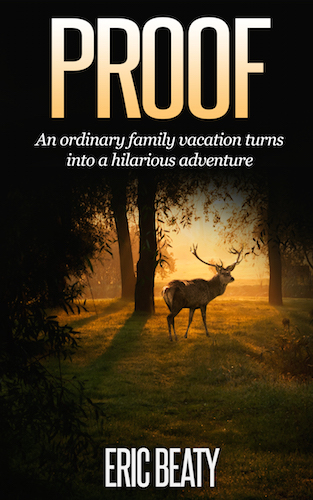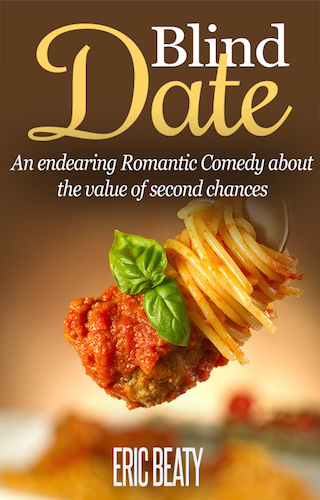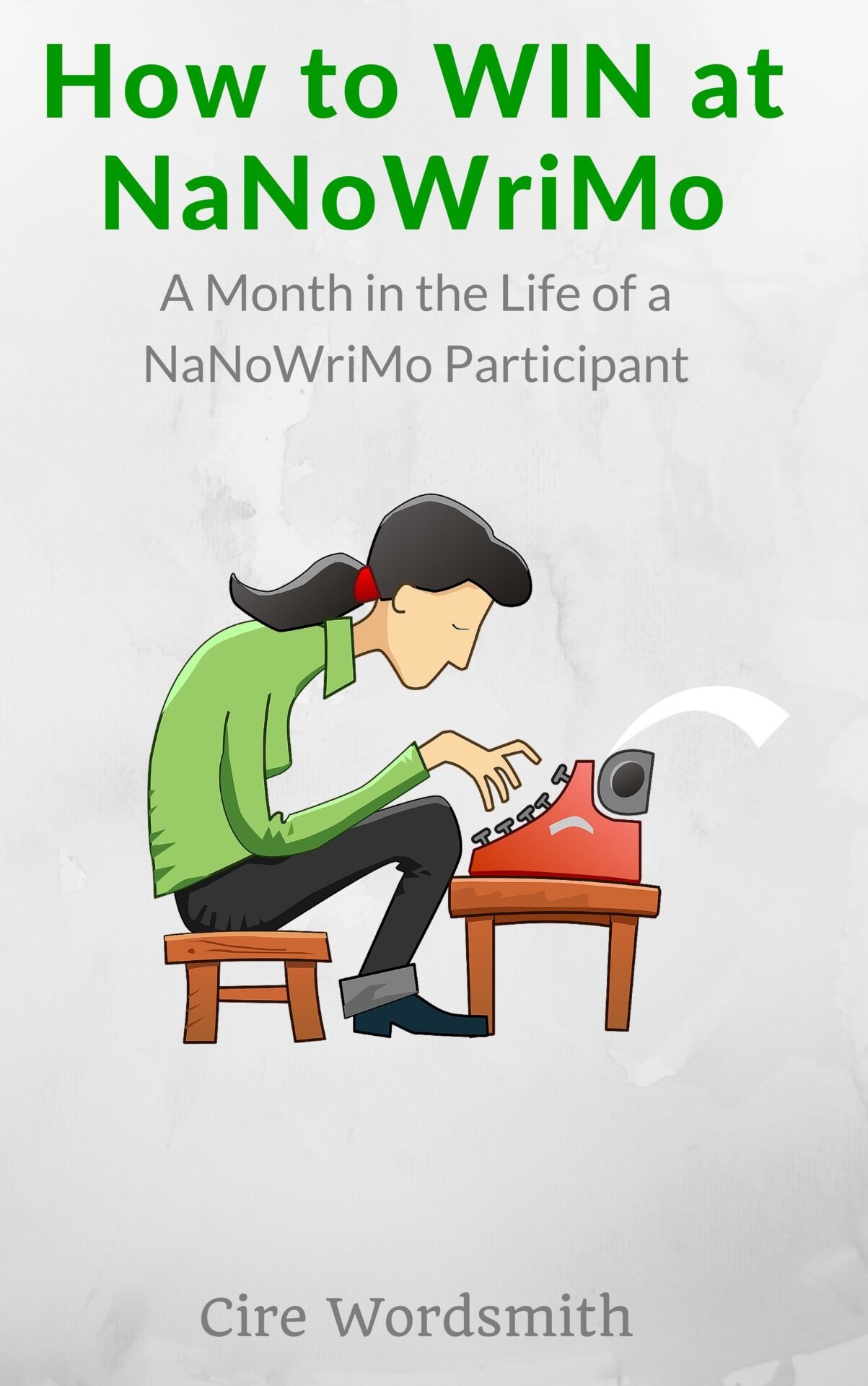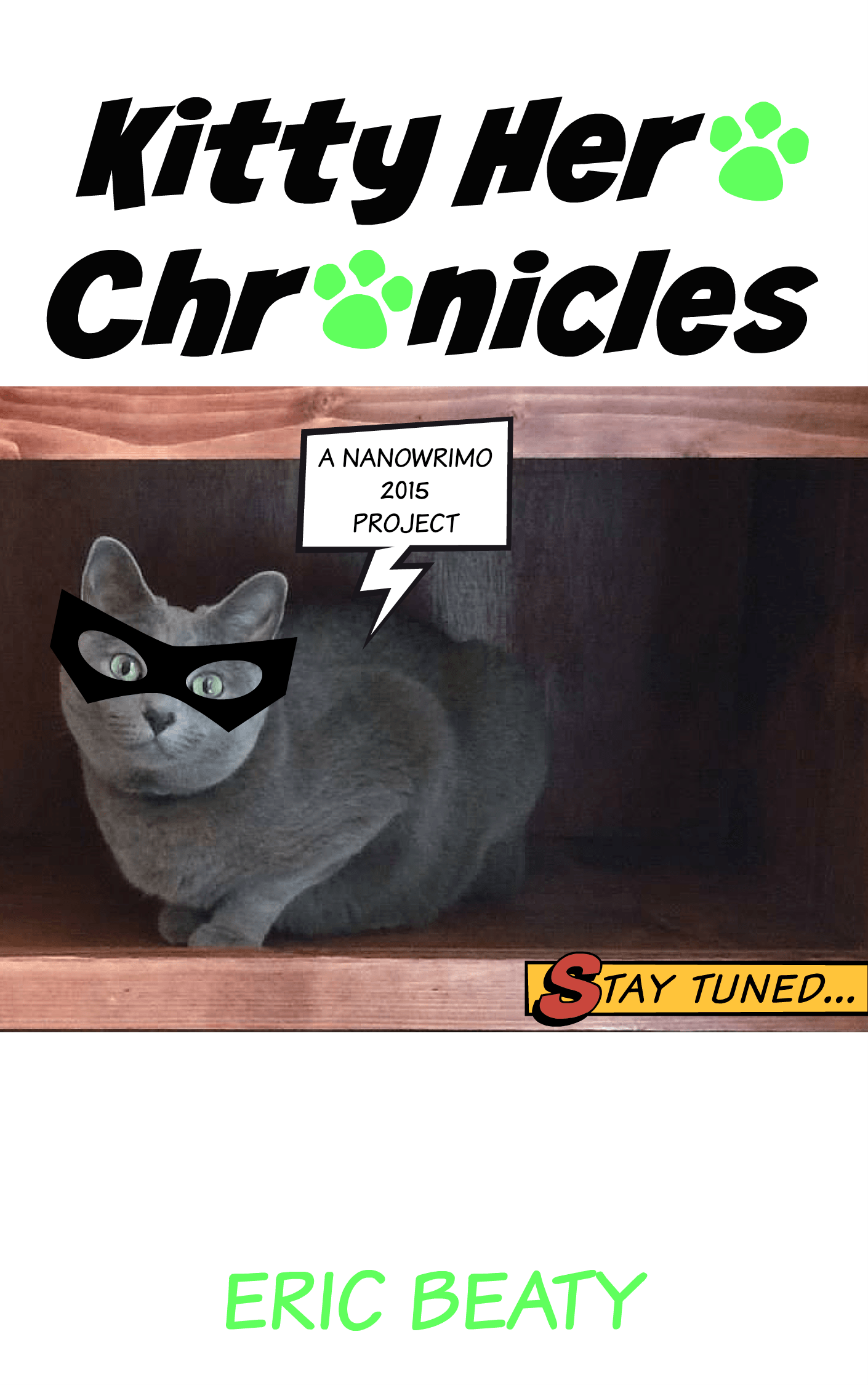Trello.
One simple, easy to remember word; one HUGE impact on life as you know it.
In this post I'll share with you the huge impact that Trello has had on my life and some great tips on how you can implement Trello to organize just about anything in your business and personal life—including a special BONUS video on the subject!
More...
Note: This is a special (unedited) excerpt from a book I've written—and am currently editing for release soon—based on my blog post 5 Tips I've Learned for Effective Goal Setting in 2014.
So, Just What Is This Trello Thing Exactly?
If you’ve never heard of Trello, you’re in luck because I’m about to reveal to you one of the greatest secrets I’ve found that has helped me to no end in completing my popular Bluegrass Guitar Essentials (BGE) course and which continues to help me in many other areas in life such as:
- Grocery lists
- Working with my virtual assistants
- Running the many aspects of my business (YouTube, Blogs, etc.)
- Keeping track of all my many ideas
- Working towards the completion of huge, multi-layered projects such as BGE
- And so much more!
Best of all, it’s completely FREE!
I haven’t even cracked the surface of this amazing tool. But enough about what else I’ve done with Trello. Here’s how I used it to begin and complete my BGE course and, hopefully, how it can help you do the same with your own goals.
My BGE Board
What you’re seeing above is the board I used for managing, organizing, building, and completing my BGE course. I honestly believe I couldn’t have done it without the aid of Trello. (My first full-length project on Trello was actually for my very first ebook I created specifically for my Texas Blues Guitar series, but that’s another book entirely!)
With Trello, I was able to create what’s known in the Trello world as boards that held individual lists that, in turn, held multiple cards. If you were to visualize Trello’s hierarchy in terms of largest to smallest, or as multiple levels of elevation, it would look something like this:
In physical terms, think of Trello as a digital version of a physical cork board or pin board where the entire board has a label, in my case “Bluegrass Guitar Essentials course.” Each vertical column has its own title (lists) above individual index cards (cards) which you can freely move from one list to another.
The best benefit of this method of organization: You can see everything laid out visually! There’s no weird coding required, just drag and drop cards you create from one list (To Do) to another (Doing/In Progress); then when you’re done with that card’s instructions, drag it to the “Done” list. It’s as simple as that!
But there’s so much more you can do with this massive FREE tool.
Customization With Trello
You can add more lists and cards to your board as you need them and even customize the look and feel of your board, cards, etc., to your liking. By utilizing the “Show Menu” area in the top right corner of the free version, you can implement things like colored labels, emoticons, uploading images to each card, and lots more.

The labels I created for my Trello board
There are even more great features accessible in the “Show Menu” area in the top right corner of the free version called “Power Ups.” (Examples shown below.)
Using these special add-ons you can:
- Give your cards an aged look to keep you motivated in completing your projects faster.
- Allow others to vote on your cards. (Great for when you want to share your boards publicly and get feedback on what features they want to see implemented in your current project.)
- Even add due dates on your cards so you can see what areas of your project need to be completed by a certain date.

Trello Power-Ups

Trello Card Aging
One of the greatest things about Trello is that you can easily collaborate with others to speed productivity along. If you use virtual assistants or collaborate with others (co-authoring a book with someone, for example), it’s super easy to add them to your board so you can delegate tasks and communicate back and forth with them.
Just type in their email address, and it will send them an invitation to join your board!

Adding Members to your Trello board
Trello Gold & Trello Business Class
There’s even more functionality and customization available if you upgrade to Trello Gold, which, at the time of this writing, only costs $5 bucks a month.
One of the great things I like about Trello Gold is the ability to upload my BGE course logo as the background for my BGE board. The free version only allows different colors as backgrounds, but Trello Gold lets you to upload your own background images.
This proved an invaluable resource to me because it served as a constant visual tool that kept me focused on seeing my course as a completed product and ultimately motivated me toward that end.

Trello Free Backgrounds

Trello Gold Backgrounds
If you’re into funny props, you may like the “Stickers” feature of Trello as seen below:

Trello Gold Stickers (Top 12 Stickers included in free version)

More Trello Gold Stickers
According to the Trello Gold section of the site:
Trello Gold gives you extra bits of fun and functionality, like additional stickers and board backgrounds; the ability to upload your own stickers, backgrounds, and emoji; larger attachments; and more.
And if you want the total package, you can sign up for Trello Business Class (which includes Trello Gold for all members) to help you manage team members in your business, bulk export organization data, and much more!
Cool tip: If you share Trello to others, you can earn a free month of Trello Gold for both you and the people you share Trello with for up to 12 months! As of this writing, I've been able to amass 11 months of FREE Trello Gold for myself and others just by recommending it to them. It's a win-win for everybody!
You don’t need Trello Gold or Trello Business Class to start with; the free version of Trello is more than enough, and I completed everything I needed to in my BGE course with only the free version. But if you like extra features, then Trello Gold may be worth your consideration.
The best way to learn is to jump in and check it out for yourself. Trello has plenty of great interactive tutorials, a blog that’s chock full of great tips, and actual examples from others on how they use Trello.
In short, I’ve been able to steadily see the progress I’ve made throughout the production of Bluegrass Guitar Essentials and, as a result, have been excited to check off the items from both my BGE Trello Board as well as my F.O.C.U.S. Goals template.
How Will You Use Trello?
“Well,” you may be saying to yourself, “my goal is (insert goal here), not a huge project, a grocery list, etc. So what are the steps I need to take to help me achieve my goals?” By simply asking this your focus begins to narrow, and it becomes more intense, more powerful, giving you the oomph you need to cross the finish line of your own goal’s obstacle course.
Perhaps Trello can help you get there, just like it did for me.
BONUS Resource: "Getting Things Done With Trello" Video
If you’d like to see an over-the-shoulder view of how I use Trello in my business—and my LIFE—to “get things done,” check out the free video I created above!
Thank you so much for checking out my latest blog post, which is once again an excerpt from an upcoming book I plan to release very soon. When it's available to the public, you'll be able to see it on my official "Books" page. And speaking of which...
If you’ve found this content to be valuable to you, please share it with others whom you feel it will also benefit by using the share buttons conveniently located below. Also, be sure and add this page to your favorites or bookmarks for future reference. Thank you.
Question: How will you use Trello to help organize your life? If you already use Trello, please share some of the ways you have found it useful.
Leave a comment below and tell us all about it.
This post created with Thrive Content Builder.